Living in a Brothel v0.3.1 released

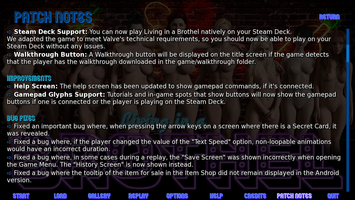
What's up, guys!
This time, we're here to bring you your favorite news: a new update for Living in a Brothel has been released, version 0.3.1.
As always, when it comes to an update that brings new content, it first becomes available to our $25 or higher patrons, after 1 week of release, it becomes available to our $10 patrons, and finally, after 2 weeks, it becomes available to all patrons and everyone who purchased the game on Steam and Itch.
We had promised to deliver the new update in about 1 week after the last post (03/01), however, we decided to take this opportunity to fix and improve some problems that remained in the last version, which ended up costing us 10 days instead of 7.
Let's talk briefly about each point of this new update:
============//============
The Bunny and the Kitty (New Scene): This is the scene that had been planned for v0.3.0, but ended up being postponed due to lack of time.
This is the unlockable sex scene if the player delivers the Kitty Cosplay to Veronika on day 2. To access it, when you finish talking to Beatrice and she asks you to go and call the girls for the photo shoot at on the 4th day, you'll have to go to Veronika's room.
Doing this will automatically start the scene.
This is the biggest sex scene ever created so far: It's almost completely animated, has several different positions involving the 3 characters (MC, Luna and Veronika) and several different camera angles as well.
Furthermore, it has different possible endings, which are the ways in which the MC can cum in the scene, varying according to the choices the player makes.
Therefore, it's recommended to use the Replay feature to see all possible endings of this scene.
There are also some interesting extra renders, such as posters of Luna and Veronika taking a shower, which can be accessed by going to their bathroom, after the aforementioned scene, as well as some interesting Gallery Images, such as some animations that came from the Dynamic Duo scene, but with the girls wearing their respective cosplays.
Now we can say that we have finally completed the development of v0.3, including all the content that had been planned for it.
============//============
Hide the Dialog Box: As stated above, we took the opportunity to bring some interesting features that ended up being excluded from the game for one reason or another. One of these features is the possibility of hiding the dialog box to better appreciate the render or animation that is being displayed on the screen.
This feature had been removed from the game in the first versions, due to incompatibility with the game's Free Roaming system.
What happened is that, when using the H key to hide the dialogue, it ended up hiding things that it shouldn't, such as the clickable buttons in the scenarios and the Secret Cards.
However, due to it being a feature loved by players of Visual Novels made with Ren'py, some players complained about the feature's removal.
Because of this, we decided to look into the problem and came up with a solution that makes it possible to hide just the dialog and not the entire interface as happens by default in Ren'py.
Therefore, the clickable buttons are no longer hidden when pressing the H key and, with that, it was possible to bring this feature back.
============//============
Gamepad Support: It's now possible to play Living in a Brother using a gamepad.
Yes, this was another default Ren'py feature that had been removed by us due to incompatibilities with some game features.
The biggest problem was, once again, related to the Free Roaming mode.
What happens is that this game mode is completely dependent on the mouse to work and, therefore, we needed a way to move the cursor around the screen so that the gamepad could be correctly implemented.
Unfortunately, the ability to control the mouse cursor with the gamepad is not a feature offered natively by Ren'py, which made us disable the feature completely, as we would rather not have the feature than release it with bugs.
However, we realized that, when using the Steam API, it's possible to control the mouse cursor with the analog sticks, which was a game changer for our goal of implementing gamepad support.
The only limitation is that, as it requires the Steam API to work, this feature only works in the Steam version, or, at least, you have to have the Steam client open when playing, but we believe that you need to own the game there to be able to configure the controller, anyway. (We believe, but we haven't tested it, so do this test yourself)
In this regard, we have created an official default configuration in Steam Controller Settings, so that players can use it there. It's the "Official Layout for Living In A Brothel - Gamepad Configuration".
All references to the ingame gamepad were based on this configuration, so it is highly recommended that you use it if you are going to play with the gamepad.
Despite this, if you prefer, you can remap the buttons to your liking, but the ingame references will not change to follow this change, ok?
Finally, when trying to play with the gamepad on a non-Steam version, the game will detect that your controller is connected and will even show the relative commands, but you'll not be able to use any buttons, as we purposely disabled Ren'py default commands, as we want to encourage you to use the configuration created by us on Steam, which is the most appropriate for the game.
Finally, for those who like to play from the comfort of their sofa, it's now possible to use a good gamepad for that.
============//============
Steam Deck Support: One of the reasons that led us to work on Gamepad Support was the need to adapt our game to the Steam Deck, as there were some technical obstacles passed on to us by Valve that prevented the game from working correctly on the Steam Deck.
Therefore, we decided to strive to adapt it to Valve's requirements, so that the game could be enjoyed on that platform as well.
The first step was to configure the game to work well with the gamepad buttons, which will make it also work well with the Steam Deck physical buttons, as this is interpreted as a gamepad too. We also made some adaptations to the button commands explained in the tutorials to show the gamepad/Steam Deck buttons, if the player has a controller connected or is playing on the Deck.
Finally, we fixed an issue involving the Steam Deck virtual keyboard not working properly.
The new version has already been sent to Valve to evaluate whether it'll be possible to run the game perfectly on the Deck now.
We're waiting for their response, but we're confident that the response will be positive.
============//============
Walkthrough Button: A new button has been added to the Title Screen, if the game detects that you have the walkthrough pdf in the game/walkthrough folder.
This is nothing more than a kind of hyperlink and was included to prepare the game to receive the new version of the walkthrough, referring to v0.3.1, which will be released on Steam.
There, when you download the walkthrough, it'll be placed in the correct folder automatically, which will make this button appear, allowing you to access the walkthrough from within the game itself.
The walkthrough button will open the English or Portuguese version, depending on the language selected in the Options menu.
For those who access the game outside of Steam, it'll be possible to activate this ingame button as well, simply by moving the walkthrough pdf to the game/walkthrough folder and naming it as "us" (if it's the English version) or "ptbr" ( if it's the Portuguese-Brazilian version).
You can even activate this button if you move the current version of the walkthrough to this folder, while the new version of the walkthrough is not done, if you want.
Unfortunately, when carrying out tests on the Android version, we realized that it's not possible to make the button work there, as this operating system works differently from the others, even when we include the walkthrough in the apk itself.
When we did the test, not including the walkthrough inside the apk and moving the walkthrough pdf manually to the folder mentioned above, Android also did not open the file, as it does not seem to reference it correctly.
This is the only limitation, but other than that, you'll be able to enjoy this feature on Windows, Linux and Mac, whether on the Steam version or the Patreon/Itch version.
============//============
Help Screen Update & Gamepad Glyphs Support: This has already been explained above, so we won't dwell on it here.
Briefly, screens such as the Help Screen, Tooltip Screen (Shown during elevator rides) and the Tutorials have been updated so that if a gamepad is connected (this includes the Steam Deck), the game will reference the gamepad buttons instead of mouse and keyboard buttons.
============//============
Bug Fixes: We found some bugs in the previous version, v0.3.0, and took the chance to fix them before releasing v0.3.1.
Most of the bugs are small and don't have much impact on gameplay, with the exception of one, which was quite important, but we hadn't noticed before.
If you want to know more about the fixed bugs, take a look at the patch notes.
============//============
Phew, it's finally over!
We talked a lot in this post, as there was a lot of stuff to tell you, but as we were focused on development, we ended up leaving it a little aside.
You can download the new versions from this post: https://www.patreon.com/posts/96401842
We hope you enjoy the new content and that the quality of life improvements can make your gameplay even better.
Cheers! 🍻
Get Living in a Brothel
Living in a Brothel
Live the experience of being a Brothel Manager and train the girls to "serve" the customers in the best way possible.
| Status | In development |
| Author | Mastur Bar |
| Genre | Visual Novel |
| Tags | 3D, Adult, Dating Sim, Erotic, harem, Male protagonist, NSFW, Ren'Py, Romance, Story Rich |
| Languages | English, Portuguese (Brazil) |
| Accessibility | Subtitles, Interactive tutorial |
More posts
- Living in a Brothel - Official Guide updated to v0.4.1Apr 15, 2025
- Living in a Brothel v0.4.1 is now available on ItchMar 03, 2025
- Living in a Brothel v0.4.1 releasedFeb 26, 2025
- Living in a Brothel v0.4.0 is already available to $12 patronsFeb 19, 2025
- Living in a Brothel v0.4.0 releasedJan 31, 2025
- Progress Report - 2nd Semester 2024Jan 01, 2025
- Living in a Brothel is now available on Oppaiman.com!Oct 12, 2024
- Back from hiatusSep 26, 2024
- Progress Report - June/July 2024Aug 11, 2024
- Welcome to our new friend - WetMelonPlayJul 13, 2024
